Implementing a BPM Software system or even a workflow automation application across an enterprise can be a challenging task. Many people find themselves wondering... "Where do I begin?" As with any system-wide application it is important to first define what the process is and what it is intended to do. The next step is to actually draw or map out the process.
To effectively map out a business process it is important to involve all of the process participants and fully understand how each one contributes to the workflow. This sets the groundwork for your process automation efforts as it allows you to:
- Learn and understand the importance of each step in the process
- Raise flags where changes may be needed due to excessive work build up
- Identify tasks with extensive lag time
- Question potential bottlenecks, steps, and the number of participants
Many project leaders do not fully comprehend all of the tasks, activities, and possible outcomes that are involved in a complete business process at first glance. For example, a surgery or outpatient scheduling process has multiple possible outcomes, as shown in the process template below.
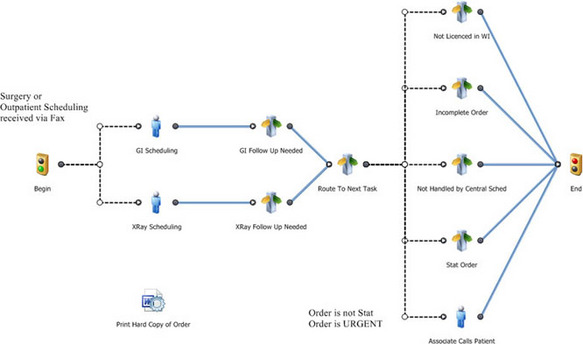
In the process template you can see that depending on the results early on at the general patient and x-ray scheduling steps, one of five outcomes is possible. At any of these five outcomes a new process can be initiated based on patient results and needs. Moreover, at various other steps early on in the process, other workflow processes can be referenced and triggered. Without modeling this process, a project manager would have difficulty in fully automating it as potential results, outcomes, and tasks may have been left out.
Process modeling can arguably be one of most important steps in your BPM project as it will determine the overall effectiveness of your implementation. A process that is modeled incorrectly and not properly tested in a virtual environment will produce inefficient results that can be costly to your organization. Virtual environment testing, a capability that is unique to BPM suites, not only helps to identify these missing steps, but also allows you to run simulations to determine the most efficient flow of work possible. This ensures that your organization is operating at optimum levels.
The capital acquisition approval process template below was mapped out as the process existed in company A. The process was then tested to identify bottlenecks and areas of improvement. Based on the simulation results and cost analysis, the organization determined that hiring two additional customer account managers would significantly reduce the processing time in capital acquisition approvals.
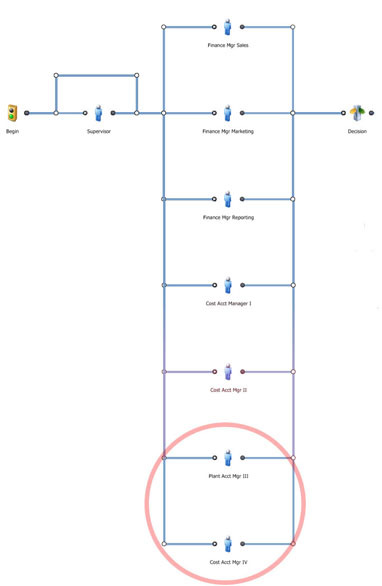
Thus, using the features and modeling capabilities of the BPM Software, Company A was able to generate visibility into their finance and accounting processes to determine the most efficient workflow. That being said, it is important to research and model your business processes fully as a starting point for your process improvement initiatives.
Related Links:
BPM Implementation: Why Training is so Important
Business Processes: Recognizing You Need Business Process Improvements
Mitigate Risk by Modeling Your Business Processes
To view more process templates, click here.
Mary Katherine Strupe
Marketing Coordinator
Ultimus


