Evolving your processes to an automated stage is both exciting and rewarding, not only for you but also for everyone involved in the process. Coupled with the excitement is also a large responsibility of ensuring everyone is prepared for the new automated process, in terms of training, understanding, and project commitments. As business processes usually span multiple departments, the responsibility of ensuring your process is successfully automated can be significant. Moreover, as your executive management is aware of this project, ensuring the project is successful has direct bearing on you and your BPM team.
So one question that you may be asking yourself is: Do I choose a simple and easy process to ensure quick process automation success? Or do I choose a larger process that has more criticality and results in a bigger reward (in terms of company savings and efficiencies)? Note that not every larger process necessarily takes more time to develop, but in general, one can expect a longer development time (process development, testing, and training) for that process, as shown below.
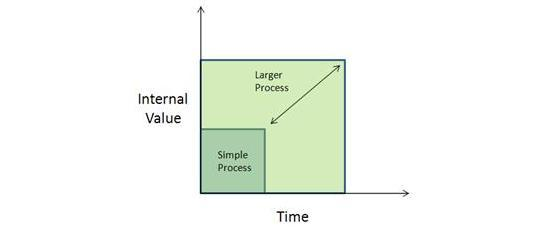
There is no right or wrong choice here, but each type of process has points to consider. Below are some positives and cautions for each:
The "simple" process or the process that some call a "low hanging fruit":
Positives:
- Fast success: The process may be easy to automate because of a small number of steps.
- Executive Management awareness of fast completion: You will be able to report to executive management that you have quickly completed the first process automation effort.
- Controllable new technology "chaos": If there are only a few number of people who are involved in the newly automated process, if usage problems with the process participants surface, you can easily spend personal time with those people retraining them.
Cautions:
- Process is not considered important: Announcing that you have automated your first process, and this process is not vital to your company's day-to-day operations, this non-critical process announcement might not be received as well as you had hoped.
- Small process ROI: If your automated process is not critical to your company, in terms of solving time or cost pains, then the ROI on your automated process may either be small or not provide the results you had hoped.
The larger process which may either be a more critical process or has more steps (users steps or integration steps):
Positives:
- Critical processes have executive team awareness: The more critical the process is to your company's day-to-day business, the more reward you will potentially receive by automating the process.
- Greater ROI: With processes that span multiple departments and automate the critical functions in your company, your ROI (return on investment) can be measured in greater factors.
Cautions:
- Long process automation time: If you have not properly estimated your process automation initiative, then the time needed to fully automate your process may be perceived as longer than usual.
- Retraining efforts may be large: The more people who are involved in your process, the greater probability that you will have requests for retraining from your process participants. It can be common with new technology rollouts that users realize they are not fully comfortable with the new technology until they are forced to use it in their day-to-day operations.
The question about which process to automate is one that many of Ultimus' customers have asked in the past. As a result of this, Ultimus has developed a tool that you can use to analyze this question deeper, and break the question down into a number of measurable metrics. The Ultimus Process Prioritizer can help you understand what your business process initiative means in term of the following metrics:
- Internal Business Sponsor Priorities
- Process Suitability
- Technical Suitability
- Other Human Factors that may affect your BPI
- Business Alignment with your BPI
Chris Adams
VP Product Marketing and Management
Ultimus


