Enterprise Installations of a business process management (BPM) solution will provide great value to a corporation having client users anywhere in the world. Benefits of a global BPM solution include unified data collection, consistent integrations with third-party applications, and measurable user efficiency. But you should ask yourself this: what is a best practice with how you rollout the BPM solution to your client desktops? Also, what strategies should you consider when designing your process that can save you administration time going forward? Consider the BPM application rollout as shown below.
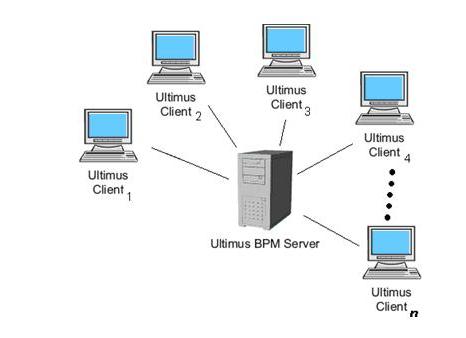
With a BPM solution rollout, you have the option of distributing application specific forms (where there is a client-side EXE installation) or a zero-footprint form (where the form itself is developed to be a server-side deliverable). Ultimus Adaptive BPM Suite offers both options for convenience. Each type of client / forms approach has benefits and points to note:
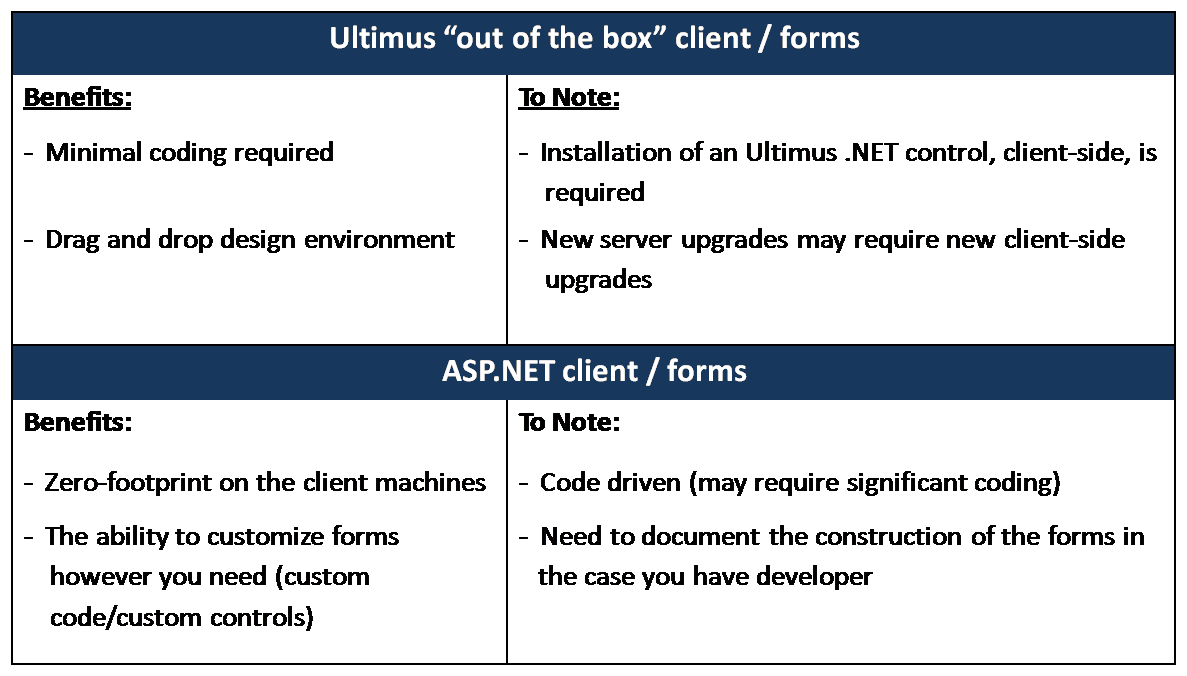
With the ASP.NET client and forms approach, there is no client-side application installation. As such, you free yourself of having to plan how and when to install any application on the client machines. Challenges with installing applications on client machines include: what permissions does the client user have, gaining access to the client machine itself, and ensuring the client user is trained on launching the client application. Utilizing a zero-footprint client approach saves significant time when you have a large number of client machines. Additionally, an ASP.NET solution obviates the need to gain access to the client machines and necessary permissions for application installation.
Consider the following parameters:
- F = form development time
- N = number of client machines
- Y = approximate time needed to install the client application (and support calls regarding installation problems)
With these parameters defined, the total time needed to develop and install client-side application forms can be approximated as F + NY. Below is a table which estimates the total time needed to develop and install both client-side and ASP.NET (server-side) solutions.
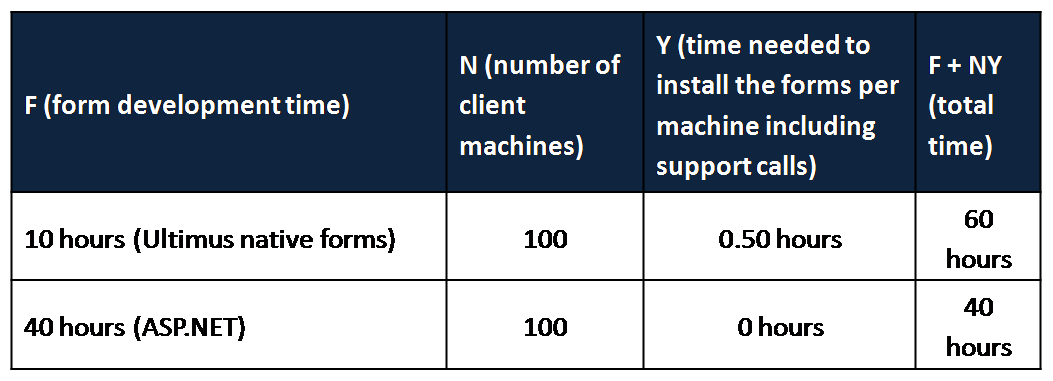
Because your BPM solution is a long term solution, you should consider investing in initial solutions that will result not only in fewer headaches in the future, but also reduced efforts and cost.
Chris Adams
VP Product Marketing and Management
Ultimus


