Process Solution Software is full of various tools and applications that can be tailored to your process needs. It is important when beginning your process automation efforts that you take the time to familiarize yourself with the features and functionalities that your new software suite is capable of. A common pitfall I often see is process owners rushing into their new project and falling short of the full potential value because they fail to incorporate and use the features they have at hand.
Process modeling and automation are two very key steps when beginning your process improvement efforts; however, modeling and automating your workflow are not enough, especially when it comes to proving the return on investment to shareholders. When it comes down to it, the simple fact is that you want to be able to monitor and manage your business processes. By “monitor” and “manage” I am referring to the ability of your software suite to give you valuable insight into the activity of the business process and the status of tasks.
In quality process solution software, monitoring and managing your processes should include a number of tools that enable you to understand and control your process including:
- INSTANCE MANAGEMENT: Users can pause, resume, restart or delete instances; Users can manually override instance data
- WORKFLOW INITIATION: Workflows can be initiated programmatically or excluded from manual initiation; Workflows can be initiated only by select users; Workflows can be initiated through a link on an external web page;
- WORKFLOW MONITORING: Users can monitor the status of all workflow instances in a single view or they can monitor status of individual workflow instances; There is a graphical monitoring console from which users can drill down to see workflow instances in a particular status; Workflow projection capabilities;
- WORKFLOW STATISTICS: User workload report; Instance cycle time statistics; Instance aging statistics; Workflow routes statistics; Workflow steps statistics; Workflow user statistics;
- AUDIT TRAILS: Audit trails are captured for workflow events, user inputs on forms, user assignments/releases, escalation actions, notifications and for each successful rule execution;
- RESOURCE ORGANIZATION: Software suite includes both centralized and distributed resource ownership and administration; Includes graphical organization hierarchies;
It is through the use of such tools that companies can realize the true value and the best results from their process solution software. An automated process, in the end, doesn’t mean much unless you have the ability to manage it, track metrics and identify areas that need further improvement and optimization.
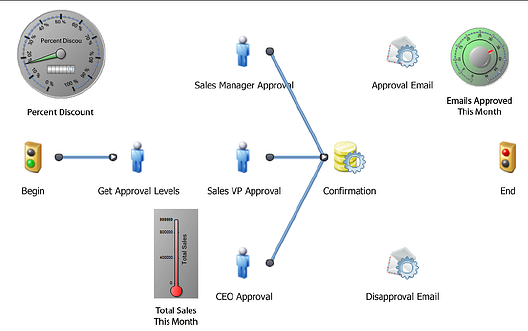
What is most important is that as you are researching process solutions, narrow down your options by identifying providers that meet these process monitoring and management functionalities. As I end this post, I would like to note that Ultimus Process Solution Software was recently reviewed in a technology evaluation and was ranked above the competition in every category.
Relevant Links:
BPM Rules and Alerts - Helping Avoid Process Hiccups
Reduce Process Rework with Role Definition in Organizational Charts
Controlling Process "Rework" with Lean Six Sigma Practices
Mary Katherine Strupe
Ultimus


